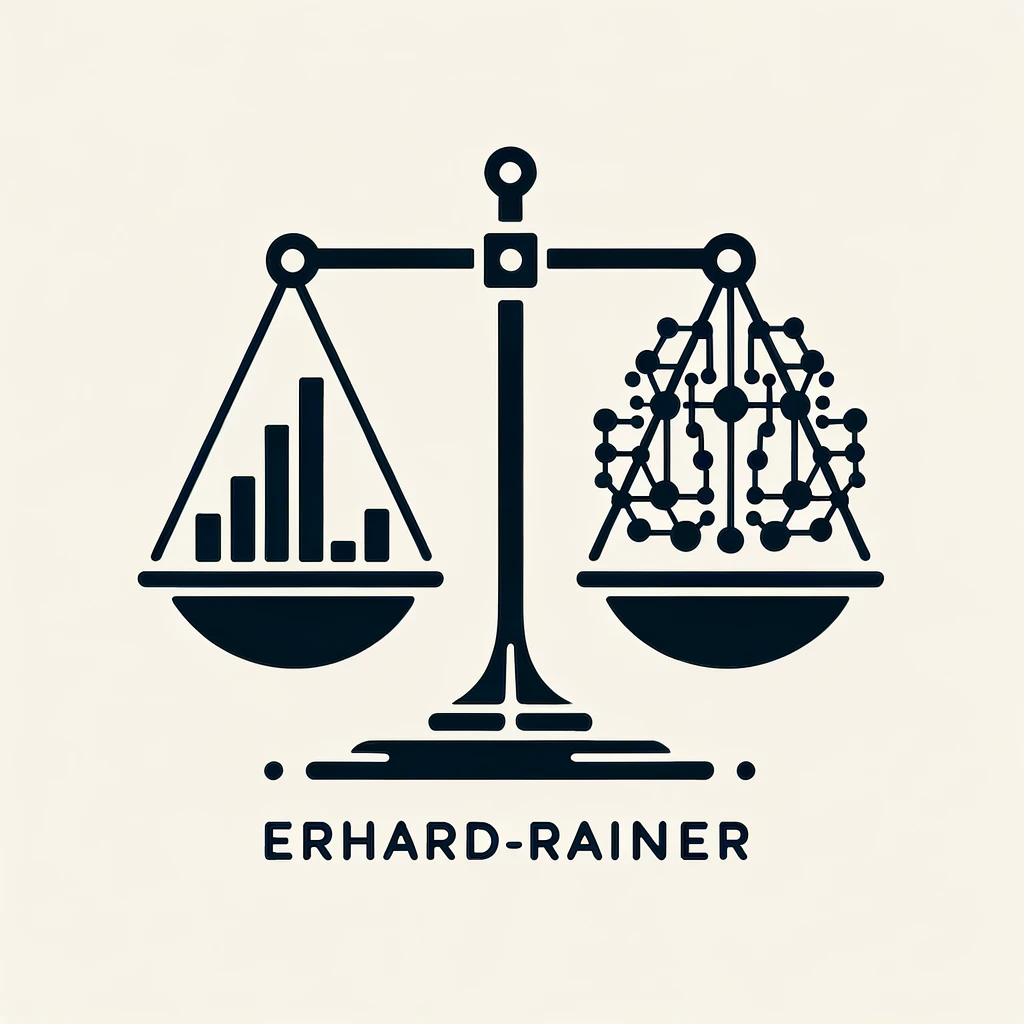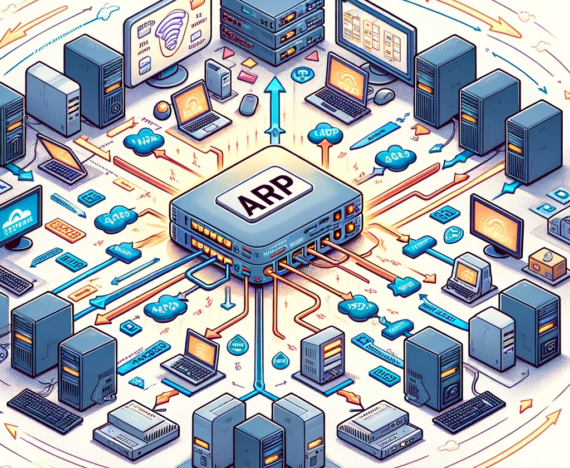Managing and analyzing time intervals in SQL Server can be a complex task, especially when you need to group and aggregate intervals based on specific conditions. In this blog post, we will explore a step-by-step approach to grouping time intervals and calculating durations dynamically using T-SQL. We’ll demonstrate this with a practical example, focusing on aggregating intervals that start within a specified gap from the previous interval’s end time.
Understanding the Problem
When dealing with time-based data, it is common to encounter situations where multiple records represent different intervals of time. These intervals may need to be aggregated or grouped based on certain conditions. For example:
- Employee Work Shifts: In a company, an employee might have multiple recorded shifts in a day. If there are small breaks between these shifts, it might be more practical to group these shifts into one continuous period.
- Sensor Data: In IoT applications, sensors might report data at irregular intervals. If the intervals between reports are very short, it might be useful to group these reports together to create a smoother dataset for analysis.
- Transaction Logs: In financial systems, transactions might occur in rapid succession. For reporting purposes, it might be necessary to group transactions that occur within a short time frame to understand the overall activity better.
The challenge is to dynamically identify and group these intervals based on a specified maximum gap between them. This ensures that intervals which are close to each other are considered part of the same group, while those that are sufficiently apart are treated separately.
Step-by-Step Guide to Grouping and Aggregating Time Intervals
Identifying Groups of Intervals
Using a Common Table Expression (CTE), we identify intervals that should be grouped together. The LAG function helps us get the end time of the previous interval, which we then use to determine if the current interval should be grouped with the previous one.
Aggregating the Intervals
We then aggregate the intervals based on the identified groups. For each group, we calculate the combined start time, end time, duration, and a list of IDs.
Conclusion
n this blog post, we have demonstrated how to dynamically group and aggregate time intervals in SQL Server using T-SQL. By leveraging window functions like LAG and using a flexible approach with variables, we can efficiently manage and analyze time-based data. This method allows for customizable grouping based on specified gaps, providing a robust solution for various time interval analysis scenarios.
Feel free to adjust the @MaxGapInSeconds variable to fit your specific requirements, and apply this technique to your datasets to achieve more meaningful insights from your time interval data.
Additional Tips
- Performance Considerations: For large datasets, consider indexing the
StartTimeandEndTimecolumns to improve query performance. - Error Handling: Always validate your data to handle potential anomalies, such as overlapping intervals or missing values.
- Scalability: This approach can be extended to more complex scenarios, such as varying gap requirements for different entities.
By following these steps, you can enhance your SQL Server skills and effectively manage time interval data in your applications.
Complete Example
Below is the complete T-SQL code that demonstrates the entire process from creating the temporary table to aggregating the intervals: